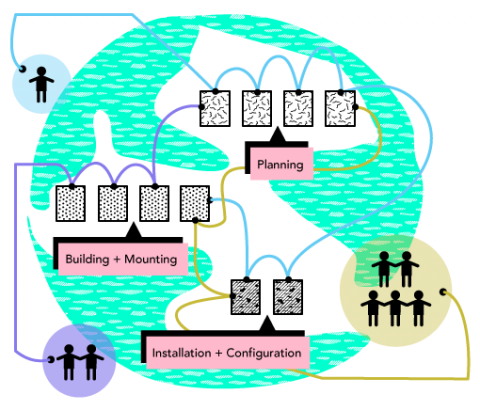
The Commotion Construction Kit is a set of documentation tools that the Open Technology Institute has used in workshops around the world and at home. It is a “do it ourselves” guide to building community wireless networks.
You can use them on your own or to work with a group of people. There is no one right way to move through the activities. You will find tools to help you learn the software and build and mount the hardware, as well as tools to help you organize with others in your neighborhood to plan, build, and promote a network. The modules are designed to be used by individuals or groups for self-guided learning or to teach workshops or trainings. Start to explore anywhere and let us know how it goes for you.
Like the Commotion software, these materials are open source, which means development on them continues and community involvement is critical. This first wave of modules represents a work in progress. The current set of modules are briefly described below.
You can also download a .zip archive file of containing PDF versions of all current Commotion Construction Kit modules and supporting activities.
Getting Started
- What is a community network? An introduction to community networks to help you get started.
Planning
The first steps in building a wireless network with your community involve organizing and planning. The guides below help with identifying individuals in your neighborhood or community that can help, places to mount equipment, and important organizations to include in the planning process.
- Design your Network: Every Network Tells a Story: A game that helps communities think through network planning and the social networks upon which community wireless relies.
- Survey your Neighbors: Description of how to design a survey for your community, conduct it, analyze the results, and follow-up with the community.
- Identify Neighborhood Skills: Activities to help identify important organizing, tech, and handy-person skills for your wireless project.
- Inventory the Neighborhood: Guide to surveying your neighborhood for wireless assets and challenges.
During the planning or installation process, you may want to inform the community about the network, or seek further help. The guides below can help with some of the process and graphics used when making an outreach flyer or brochure.
- Get the Word Out: Flyer Design: Step-by-step suggestions for making a flyer for your wireless project, including examples.
- Design your Network: Construction Elements: Simple graphics for making flyers, planning diagrams, or other materials, using scissors and paper or a computer design program.
Installing and Configuring
Installing Commotion involves a special process, replacing the firmware on your wireless router. To better understand firmware, and what it does on a router, read What in the world is a firmware?
Commotion is supported on several types of routers. The installation process is different depending on the type. Use the installation guides below, specific to your equipment:
- Install on a Ubiquiti AirMax Router: A step-by-step process for installing Commotion Wireless on Ubiquiti AirMax routers, which are amenable to changing operating systems.
- Install on a Ubiquiti UniFi Router: A step-by-step process for installing Commotion Wireless on Ubiquiti UniFi routers, though it is less user friendly than AirMax devices.
- Install on a TP-Link Router: A step-by-step process for installing Commotion Wireless on TP-Link routers, which are amenable to changing operating systems.
- Install on a MikroTik Router: A step-by-step process for installing Commotion Wireless on MikroTik RouterBoards. This is an advanced process and requires using DHCP server software.
After installing Commotion on your router, you will need to run through the Setup Wizard and configure the node. Review the configuration and hardware setup guides below for information on setting up the software, and connecting multiple mesh nodes in various configurations.
- Configure Commotion: Instructions on configuring a Commotion wireless node through the Commotion Setup Wizard and through the administration interface.
- Common Hardware Setups: How a node should be configured depends on how it needs to funtion on the mesh network. Learn about the most common Commotion configurations.
- Advanced Hardware Setups: For hardware setups that involve multiple nodes at a single site, or other unique situations, this guide provides examples and configuration instructions.
If you run in to issues with the configuration of your routers, or the connections between routers, you can try these troubleshooting and router recovery guides.
- Troubleshoot Your Wireless Node: Includes steps to identify and solve the most common problems that may arise with your Commotion router or wireless network.
- Install and Recover with TFTP: An alternate installation process if the regular approach does not work or there is a problem with installing Commotion Wireless.
Building and Mounting
If you are building a wireless network that covers a wide area, such as a town or large neighborhood, you may need to install some routers outdoors or on rooftops. Consult the guides and documents below for some help on selecting the proper tools, hardware, and mounting kits - as well as a few tips on effective and safe installation methods.
- Plan Wireless Sites: A set of worksheets to plan out wireless site installations, with examples on use.
- Gather Tools and Wireless Equipment: A list of suggested tools and equipment to use for installing wireless hardware.
- Learn Rooftop Basics: Tips for working on roofs.
- Learn About Rooftop Mounts: A guide to different mounting hardware and how to install it.
- Prep and Install Rooftop Nodes: Easy-to-follow guidelines for installing wireless hardware on roofs.
Wireless and Networking
Building a mesh network will involve some knowledge of wireless networking. There may already be members of your community with the knowledge and experience to share, but these materials can be used as guides or tools to further share the information with those that don't have much background.
- Introduction to Mesh: An introduction to mesh and network properties.
- Learn Networking Basics: An introductory guide to networking.
- Learn Wireless Basics: An introduction to how wireless technology works.
- Guidelines for Mesh Networks: A set of guidelines on how to design a network with the unique characteristics of mesh in mind.
As networks grow and change, there are often issues that must be resolved. Wireless interference is one of them, and the guide below can help your community learn about how to solve it.
- Design your Network: Wireless Challenges: An activity to think about wireless issues that come up, to help improve network planning and troubleshooting.
- Types of Wireless Networks: A hands on activity to explain the types of wireless networks, and how you can use them to build a community network.
Local Applications
Community or neighborhood networks are set apart by the ability to host unique and local applications. These can be tailored to whatever your community needs or wants, and installed on a computer or server anywhere on the network. The guides below can help you think about how to plan for local applications and set them up on the network.
- What is an App?: An introductory guide to applications.
- Locating a Local Server: How to decide where to put a local server.

Commotion Construction Kit is licensed under a Creative Commons Attribution-ShareAlike 4.0 International License.
Please share any derivative works with the Commotion community by emailing the Commotion-discuss list, or Tweeting with the hashtag #commotion.