Community Wireless Networks
Open community wireless “mesh” networks digitally connect communities, and allow neighbors to share Internet access or use locally hosted applications.
Community networks are built by a coalition of community anchor institutions, community-based organizations, municipal representatives, and individuals working together to plan, design, and deploy a network. Ownership and management duties are distributed among the community. Digital Stewards are community members that take care of the network.
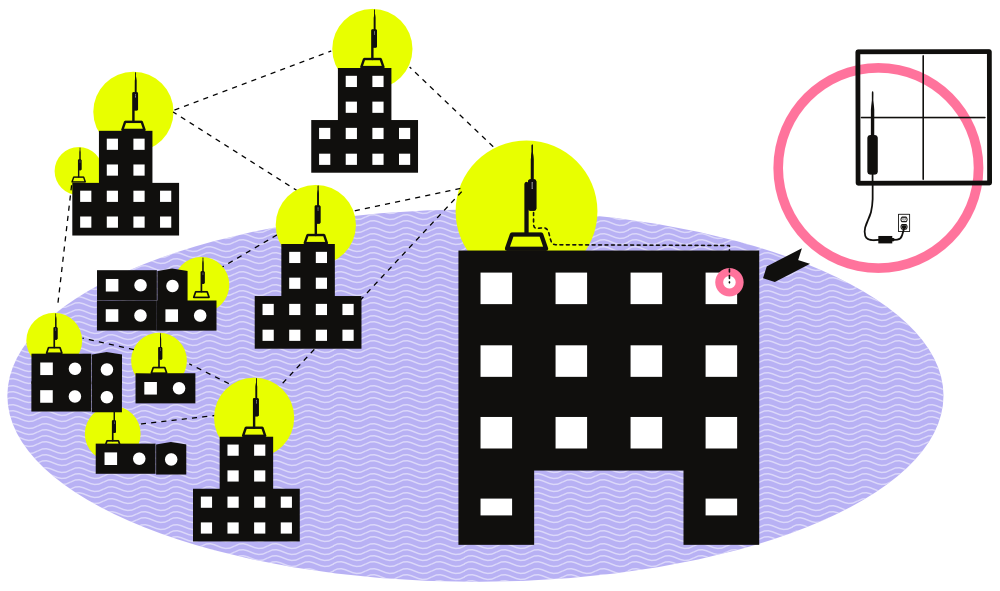
Suggested Steps
NETWORK BUILDING STEPS
- Identify Community Partners and Define Partnership
The essential step is to decide which partners will develop, plan and maintain the network. - Determine Pilot Network Area
Plan the initial network to connect key locations in the community. - Outreach and Planning
Surveys, community meetings, and transparent or participatory budgeting can ensure that the network gets local support. Manage expectations by presenting the project as a collaborative effort, not a free service. - Installation
OTI has simple guides to installing Commotion software onto routers. - Train Digital Stewards to Manage the Network
For long-term sustainability, think early on about who will handle maintenance and troubleshooting.
PARTNERS TO TALK TO WHEN BUILDING YOUR NETWORK
- Public institutions (post offices, museums, schools, universities)
- Public gathering spaces (parks, coffee shops)
- Community-based organizations
- Businesses
- Municipal governments
Connect with Others
Mesh networking begins with people. Work with your community to determine communication needs, interests, and willingness to participate and help. Start with conversations or meetings about how your group could use mesh networking. For help, see the Planning modules in the Commotion Construction Kit. We also encourage you to read our frequently asked questions.
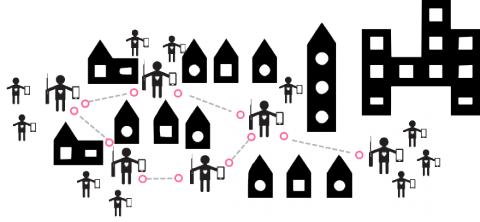
Connect with the Commotion community
Use our "Contact" or "Report a Bug" forms on this website.
Subscribe to one or more of our listservs:
- commotion-announce: only official announcements with minimal discussion
- commotion-discuss: for those who want to use Commotion without getting too technical
- commotion-dev: for those who want to discuss improvements the Commotion software
You can also join us using your chat program on IRC in the #commotion channel on the irc.freenode.net server.
Learn more about using IRC.
Build + Explore
Choose your devices
Commotion can be used on a variety of devices. Depending on your community’s needs, you need to select the hardware that will form your network. The network can be made up of cell phones, computers, and routers. Review our Supported Devices to get started.
Install and Configure
Each device you use needs Commotion software. Learn how to flash routers, root phones, and configure Commotion software using our Install + Configure guides. These installation procedures vary based on what hardware you’re using.
Build Your Network
Deploy the network and get multiple devices to communicate in your location. Teach users in your community how to connect to the network.
Explore Your Network
Try out services offered by mesh apps on your network or share your Internet connection with the network so others can get online.