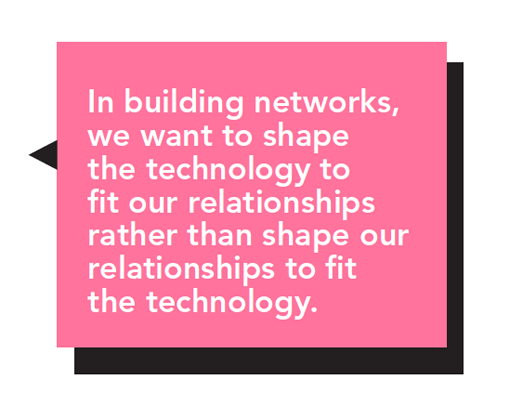
Introduction
When you plan a wireless network, you have to think about engineering specifics (how to create lines-of-sight for radio waves to travel) and at the same time about social dynamics (how to get neighbors working together).
In building networks, it is also important to shape the technology to fit human relationships rather than shape our relationships to fit the technology. This means making the wireless links between routers follow the social relationships that exist, or building new social relationships in the process of building the network.
This game will help you use the stories that already exist in your neighborhood, town, or city to design a wireless network that tells a story about the people who live and work there. It will also help you get familiar with the different types of routers you can use to build your network.
Time required: 1-2 hours.
In building networks, we want to shape the technology to fit our relationships rather than shape our relationships to fit the technology.
MATERIALS + SUPPLIES NEEDED
Large (~18" x 24") pieces of paper to draw and glue onto.
A surface to work on (preferably a table so people with mobility challenges can participate comfortably).
Scissors
Markers
Glue sticks
Router graphics from this packet
Access to a copier (optional)
A printed copy of the "Design your Network: Construction Elements" module (optional)
Every Network Tells a Story Game Pieces
Wireless networks are built with wireless routers. Routers can speak, listen or repeat.
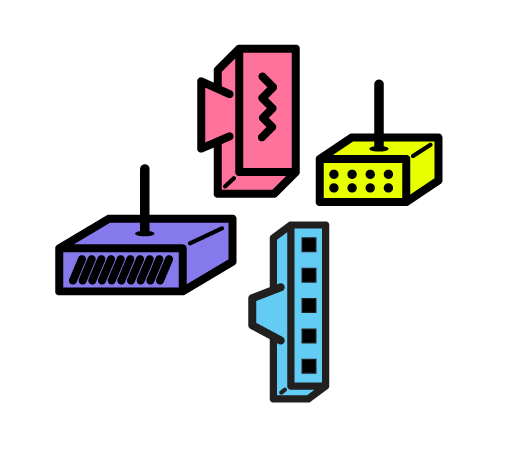
Wireless networks are built using wireless routers. Meet the routers you will use for this game. Routers can speak, listen, and repeat. They all have direction and strength, meaning that they can broadcast and receive in different directions and at different distances. Broadcast strength varies a lot depending on environmental conditions.
Low Power Omnidirectional (All Direction) Router
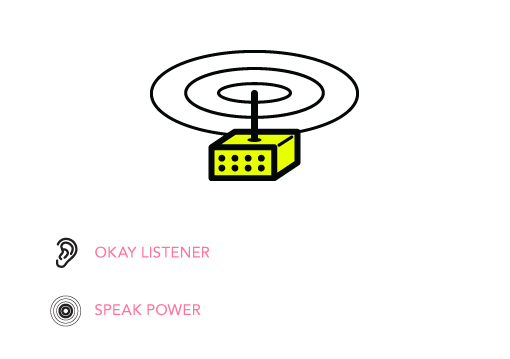
Can broadcast and receive in all directions over a short distance
Good for: Indoor use, connections within a home or building
Estimated distance: 10-100 meters
High Power Omnidirectional (All Direction) Router
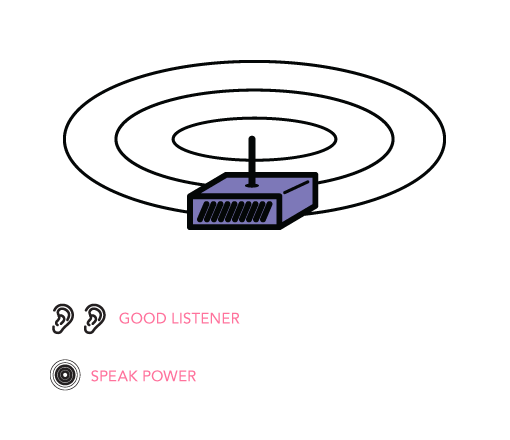
Can broadcast and receive in all directions over a medium distance
Good for: Outdoor connections between buildings
Estimated distance: 10-300 meters
High Power Sector (Directional) Router
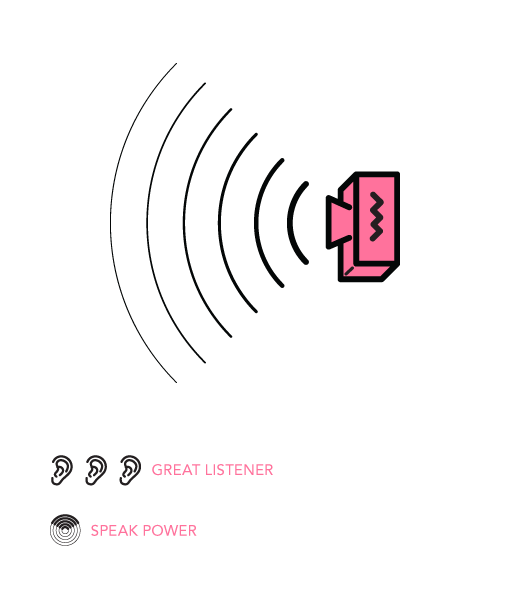
Can broadcast and receive across a semi-focused area
Good for: Outdoor connections across longer, broader distances
Estimated distance: 100-2000 meters
High Power Focused (Narrow Beam) Router
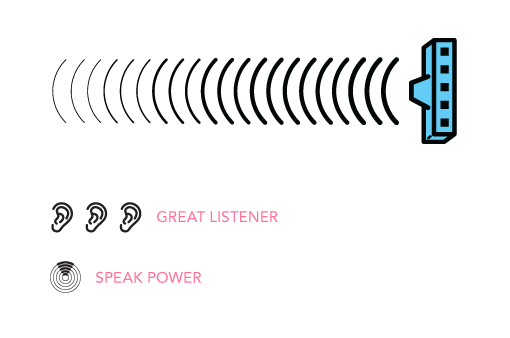
Can broadcast and receive in one direction across a long distance
Good for: Long-range outdoor connections between two specific points
Estimated distance: 1000-10,000 meters
Wireless Connection

You can connect routers either with wires or wirelessly.
Rules
When designing your map, use the following guidelines for router placement:
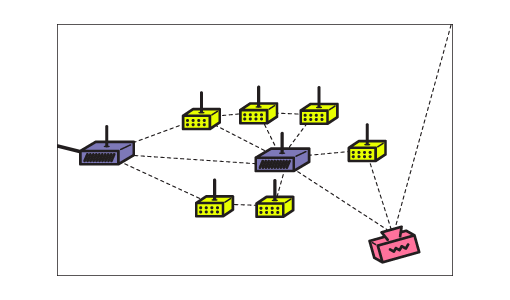
1. Any router can connect to any other router.
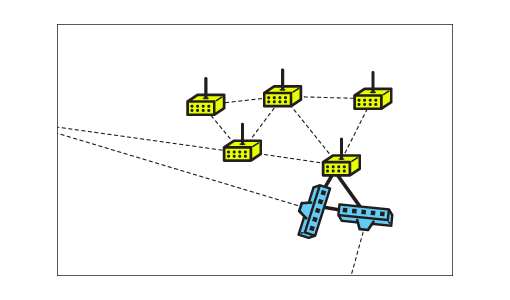
2. Omnidirectional routers can connect to many routers in any direction.
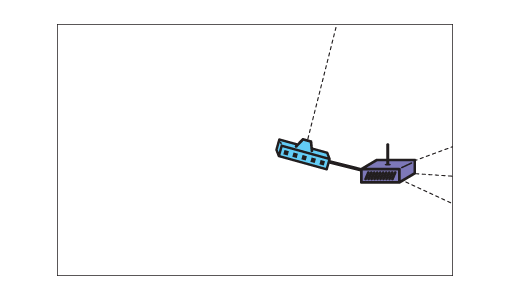
3. High power all direction routers can go further, but not as far as sector or focused routers.
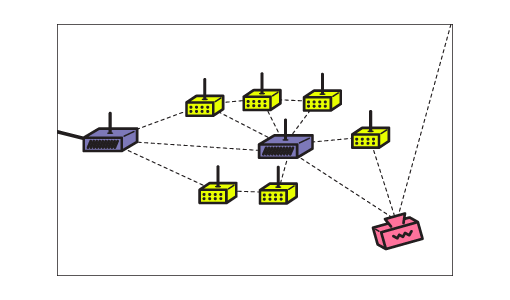
4. Low power all direction routers can connect to nearby devices.
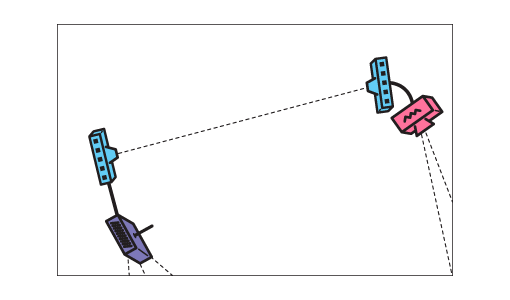
5. Focused routers can connect to one other focused router straight in front of it, even across a long distance.
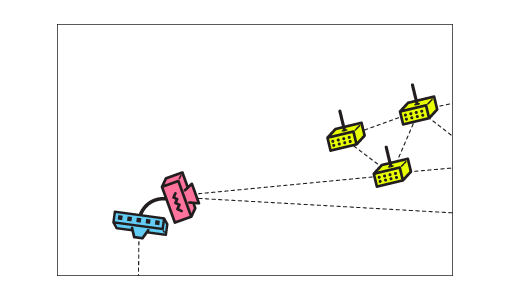
6. Sector routers can connect to multiple devices in the same general direction, across short or long distances based on the partner device.
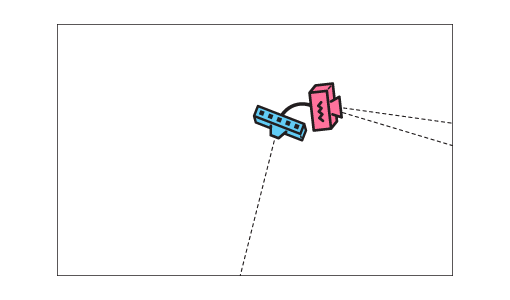
7. Two or more routers right next to each other (in the same building) can connect with a wire.
How to Play the Game
1. Your group should have 3-5 players who are familiar with the neighborhood. Gather your supplies.
2. Make a picture of your neighborhood. Either draw major landmarks and streets in your neighborhood on the large paper, or cut out elements from the "Design your Network: Construction Elements" module and glue them on. Everyone in the group should contribute.
3. As you are moving elements around to create your map, start to discuss what "story" is being told through the network design. Why is the highway important? What happens in the apartment buildings? Who are community leaders?
Make sure to include:
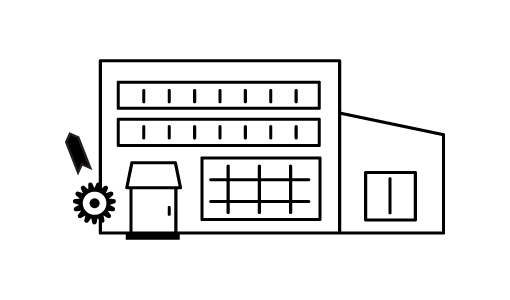
"Community anchors" like churches, schools, libraries, and recreation centers that are gathering-places in the neighborhood, and that may be able to share internet access.
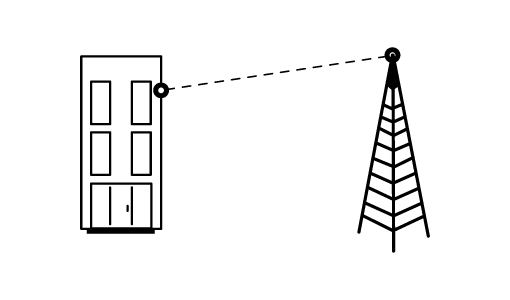
Homes of people who are allies or important figures in the neighborhood, especially those who would be interested in donating roof or window space for the wireless project.
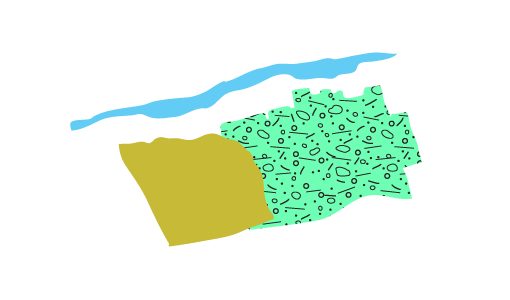
Major features like rivers, highways, parks, bridges, etc.
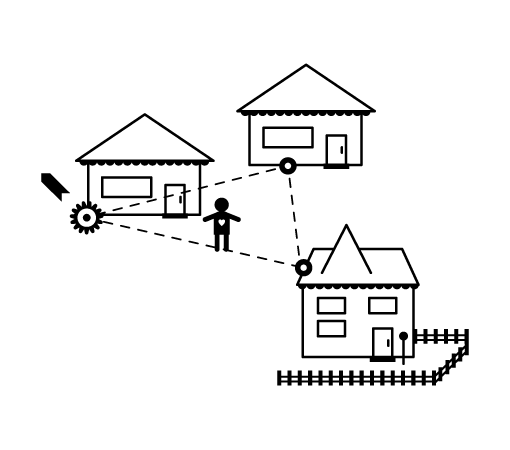
Think about who in the neighborhood needs access and has access to Internet services. Where are they located with relation to each other?
Ask yourself and your neighbors: What's special about your neighborhood? Where do the stories happen?
4. Now draw your wireless connections with the markers. When you're drawing your links, think about social relationships that exist or could be built.
5. In the real world, every connection is a maybe. While sketching these maps is a collaborative planning exercise, it's important to remember some of the following tips:
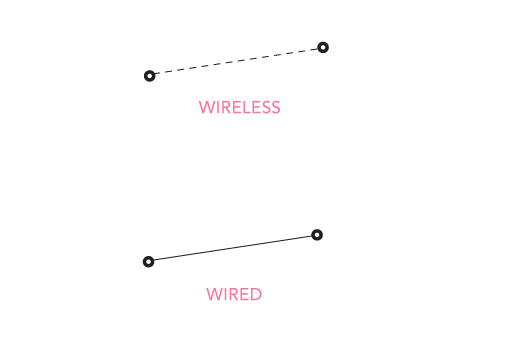
Draw a dotted line to note a wireless connection. Draw a solid line to note a wired connection.
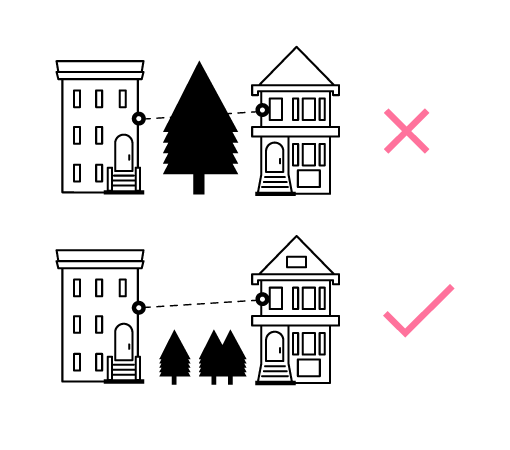
Line of sight: when connecting neighborhood nodes, line of sight is essential. Buildings, robust trees and other environmental features can obstruct wireless signals which can result in unreliable or nonfunctional connections.
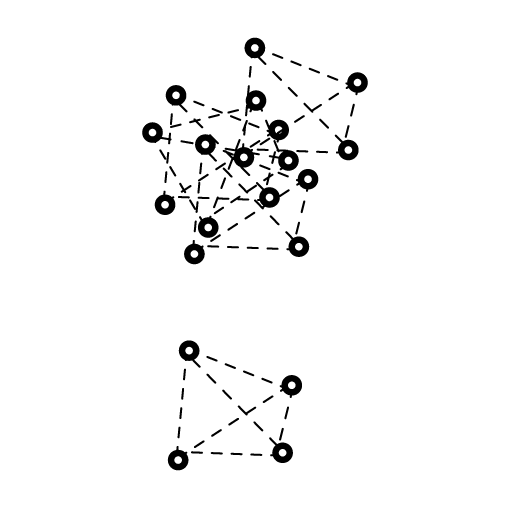
Wireless Interference: if you have too many wireless signals within one area, they can interfere with each other.
6. Tell the Story of Your Network! Discuss with your group what you see in the map. If you're with other groups, you can present your networks to each other.
Here are some questions to help you tell the story:
Who are the characters in your neighborhood?
What are the relationships between them?
What neighborhood issues could be addressed using a wireless network?
For example, does the network bring together two parts of a neighborhood that were separated by a river or a highway?
Does it connect the school to the recreation center to the church, to strengthen the organizing network that already exists?
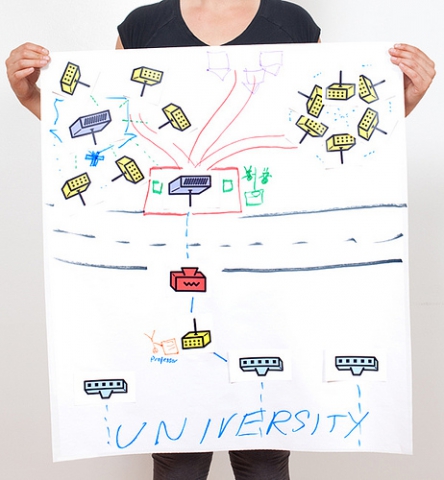
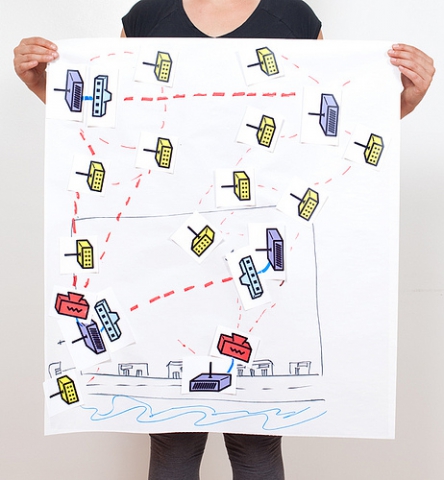
Above, the first collaborative diagrams created at the Allied Media Conference in the summer of 2011.
Cut out the routers to create your game pieces
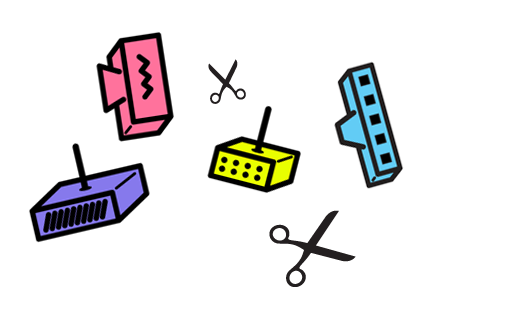
Definitions
- Line of sight
- An unobstructed path for wireless signals to travel between buildings or devices.
- Radio wave
- An electrical and magnetic signal that can move through the air or other materials. It can carry information short or long distances. Radio stations, cell phones, television broadcasts, and Wi-Fi all use radio waves.
- Router
- A device that determines how messages move through a computer network.
- Antenna
- Converts electrical signals to radio waves. It is normally connected to a radio transmitter or radio receiver, and is the interface between the electrical signals in the radio, and the movement of the signals through the air.
- Node
- An individual device in a mesh network.

